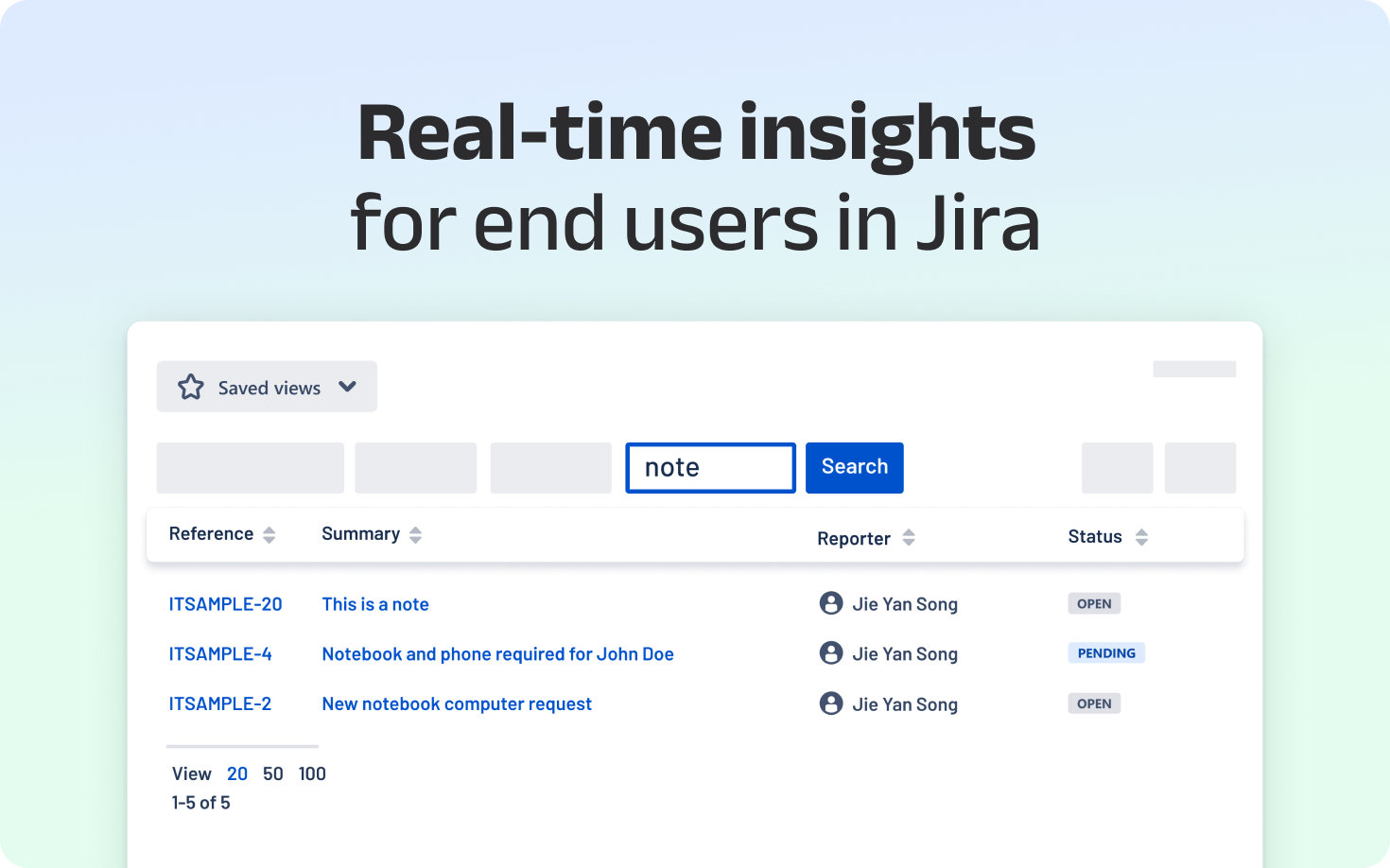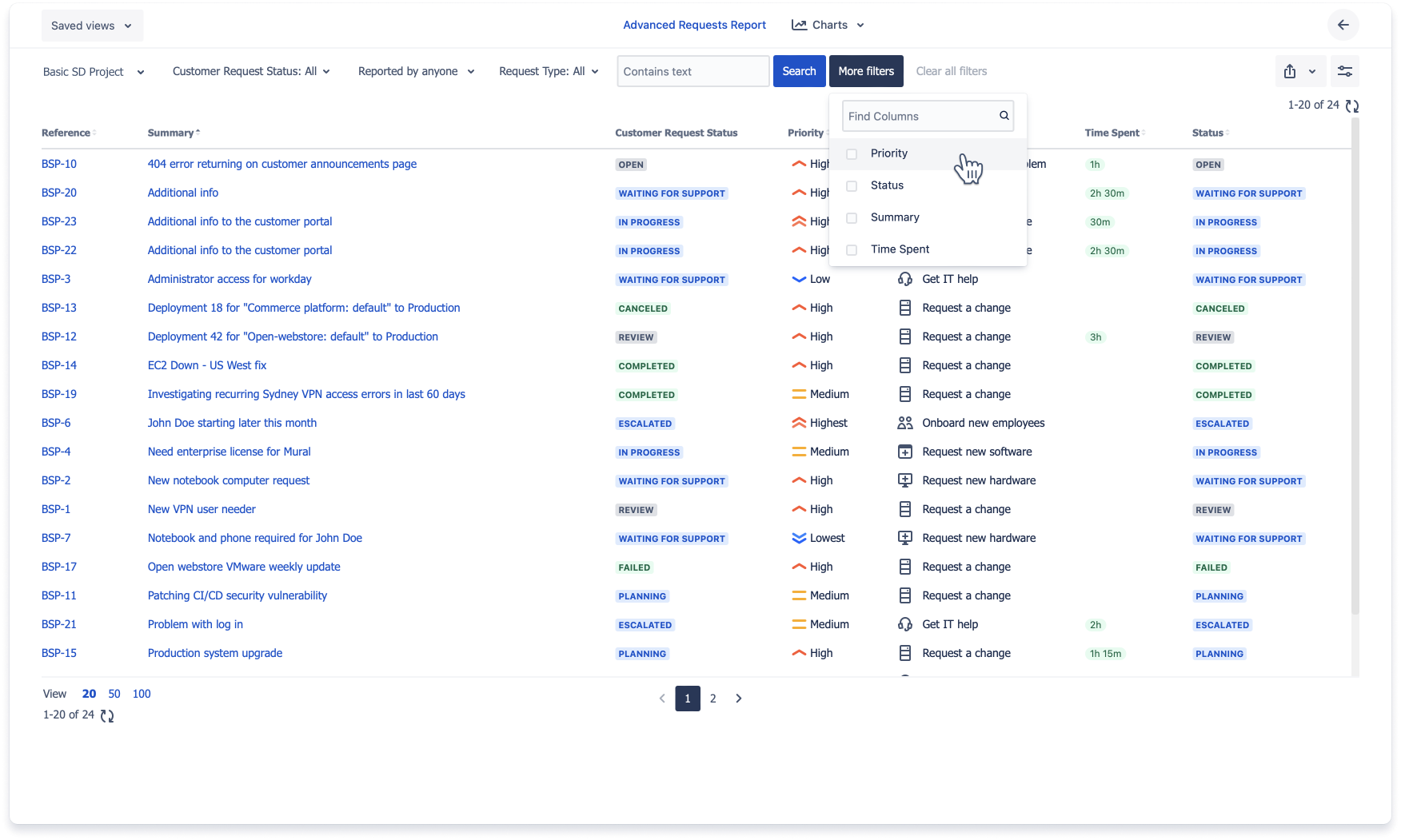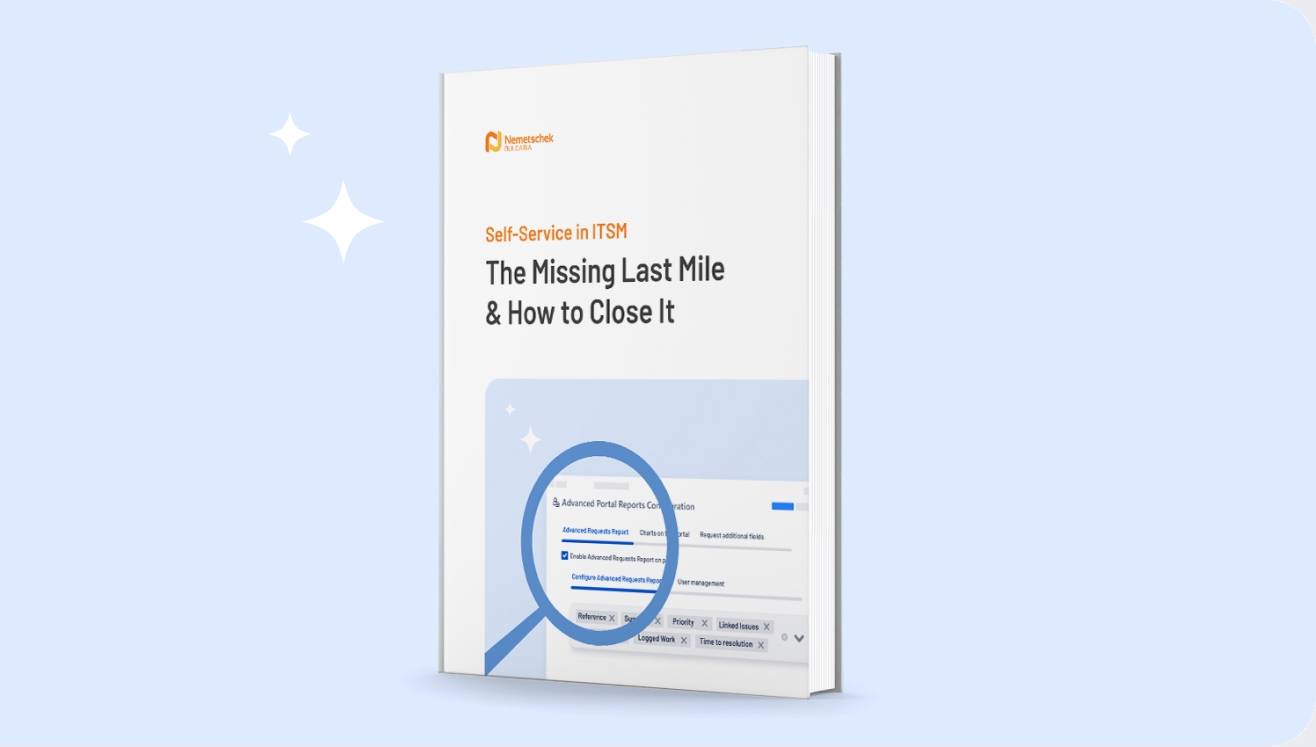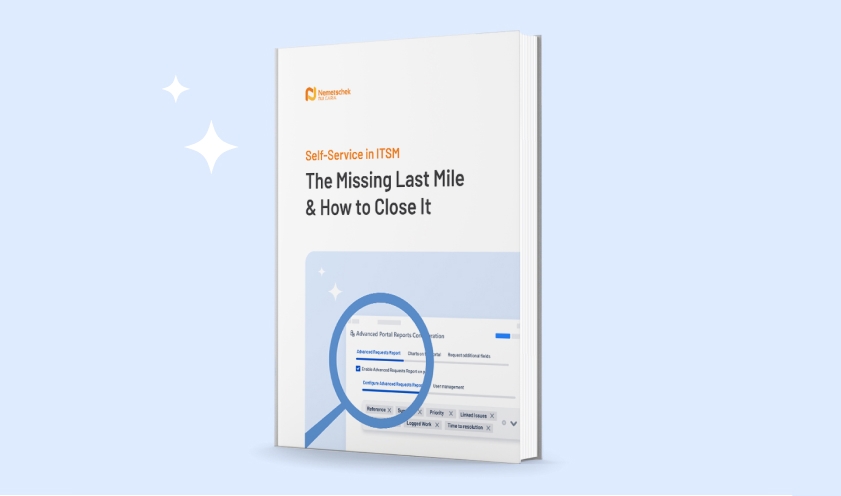Key Takeaways
- The post-submission experience determines whether portal users can effectively self-manage their support requests long-term.
- Comprehensive operational visibility transforms user uncertainty into informed decision-making and reduces costly data requests to agents.
- Advanced Portal Reports bridges the gap between basic JSM portal access and the rich operational data users need for true transparency.
The JSM Black Hole: Where User Confidence Dies
Submitting a ticket shouldn't feel like sending it into a black hole. Yet for many Jira Service Management (JSM) customers, that's exactly what happens after they click submit.
The standard JSM journey works perfectly for agents because they have full visibility into priority levels, detailed SLA metrics, assignment history, custom field data, time tracking, and progress notes:
|
Ticket submitted → logged → categorized → assigned → resolved → closed
|
But for portal users, the experience breaks down after submission:
|
Portal user clicks submit and receives JSM-123 confirmation → Can see basic status updates like "In Progress" or "Waiting for Support" → But lacks access to the operational details that would actually inform their next steps like “Which team member is working on it? How much time remains on the SLA? What's the current priority level? Are there any custom approvals pending?”
|
While JSM provides fundamental status visibility, portal users are still left guessing about the meaningful details that drive real transparency.
Without access to comprehensive operational data, portal users grow anxious about progress and agents waste hours responding to requests for information that should be self-serviceable.
The Hidden Cost of Operational Data Gaps
This visibility gap creates a lose-lose situation that undermines your entire ITSM strategy. While users can see basic status updates, they lack the operational context needed to make informed decisions about their requests. Here are some user frustration scenarios that play out daily across organizations using JSM:
- The Resource Planning Dilemma: Finance user can see their procurement system access request is "Waiting for Support" but can't tell what the expected resolution timeframe is, or if there are approval workflows pending. Without SLA visibility or time tracking data, they can't plan around the delay or communicate realistic timelines to their team.
- The Reporting Roadblock: Executive assistant needs to track multiple conference room setup requests for board meetings. Can see individual statuses but can't filter across all facilities requests, export a consolidated report, or access custom fields showing room numbers and equipment details. Ends up creating manual spreadsheets or asking agents for batch updates.
Meanwhile, your agents are drowning in productivity killers that stem directly from this operational data deficit.
For example, research shows that significant agent time gets consumed by requests for detailed information that users could access themselves: "What's my SLA deadline?" "Who's assigned to this?" "Can you export all our department's requests from last month?" These aren't status inquiries but requests for operational transparency that effective self-service should provide.
Not only that, your JSM portal successfully deflects initial contacts but fails at providing the comprehensive visibility portal users need for effective self-management. This forces them to abandon the very support channels you've invested in building and driving them toward expensive direct contact methods.
What JSM Customers Really Want: Control, Not Just Communication
Portal users don't just want basic status updates, they want the same comprehensive operational visibility and control that agents have.
- Enhanced Status Intelligence: Instead of seeing only "In Progress," portal users want detailed context: "Bryan from Desktop Support is reviewing my laptop request, it's currently high priority, and the SLA target is 2 PM today with 4 hours remaining."
- Advanced Search and Filtering: The ability to instantly find and organize tickets using business-specific identifiers like customer IDs, external reference numbers, project codes, or any custom field that matters to their workflow; not just basic text search.
- Complete Operational Visibility: Access to comprehensive ticket data including detailed SLA metrics with time remaining, time tracking information, custom priority levels, approval workflow status, and all relevant custom fields that drive business context.
- Self-Service Reporting and Export: The power to generate, customize, filter, and share reports across multiple requests for internal tracking, compliance documentation, and client communication—without creating work for support agents.
- Independent Data Access: Freedom to access operational insights, create filtered views, and export structured data whenever needed, rather than relying on agents to manually compile information or generate reports.
They want self-service control over their entire support experience, not just self-service access to initial request submission. The goal is operational independence—the ability to track, analyze, and report on their support interactions with the same depth and flexibility that agents enjoy.
Advanced Portal Reports: Turning JSM Into a Self-Service Reporting Hub
Advanced Portal Reports bridges the operational data gap by giving portal users access to comprehensive insights and reporting capabilities agents already have. Here are practical scenarios where the app delivers enhanced self-service functionality:
Scenario 1: External Client Service Management
- The Challenge: A hospitality company provides IT support to hotel chains. Hotels can see basic ticket status but need detailed operational data for monthly corporate reports.
- With Advanced Portal Reports: Hotel managers search tickets using property codes (custom fields), view detailed SLA metrics with time remaining, access complete time tracking data, and export customized monthly reports with resolution times and service quality metrics. Notice how there’s no agent involvement required?
- Key Benefits: Portal users can generate comprehensive monthly service reports independently, eliminating hours of manual reporting requests to agents.
Scenario 2: Business Team Feature Request Tracking
- The Challenge: Marketing teams see "In Progress" status but lack visibility into resource allocation, priority levels, and delivery timelines needed for project management.
- With Advanced Portal Reports: Marketing managers view filtered dashboards, access custom fields for target dates and business impact, monitor detailed time tracking, see assigned developers, and export comprehensive progress reports with complete operational context.
- Key Benefits: Portal users gain complete project visibility and can generate stakeholder reports without requiring additional Jira licenses.
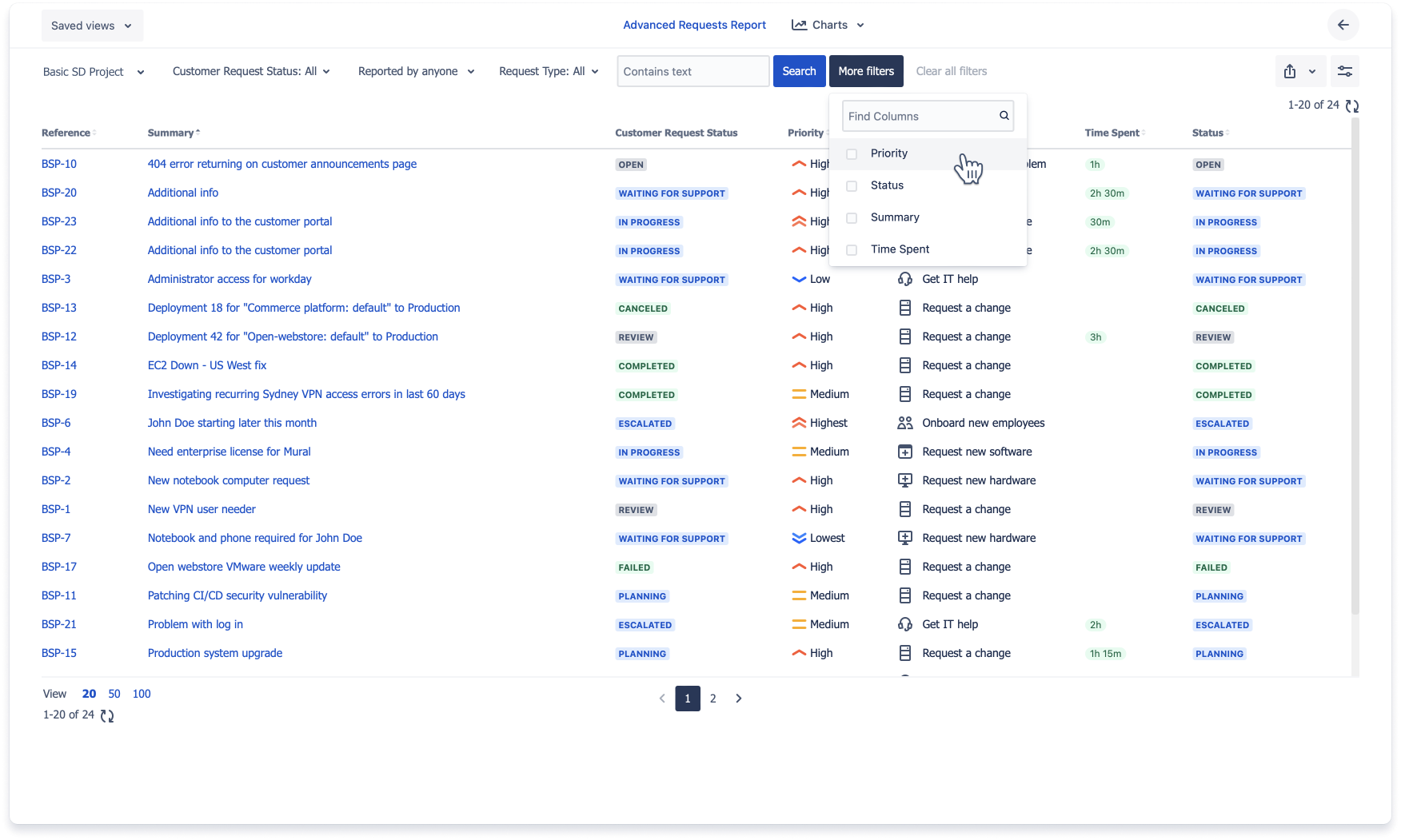
Using the app’s filtering feature, customers can quickly search the information they’re looking for.
Scenario 3: License Cost Optimization
- The Challenge: Reduce Jira licensing costs while maintaining operational visibility for business stakeholders who need detailed reporting capabilities.
- With Advanced Portal Reports: Business users switch from full Jira access to portal-only access with the app’s functionality. They retain the ability to create requests, track progress, filter by department or priority, export compliance reports, and monitor SLA performance; all without expensive Jira licenses.
- Key Benefits: Organizations achieve significant licensing cost savings while business users maintain full operational visibility and reporting capabilities.
With Advanced Portal Reports, portal users get agent-level operational insights and reporting flexibility without agent-level system access.
Transform Your Post-Submission Experience
With Advanced Portal Reports, your JSM portal becomes a complete self-service reporting hub where customers maintain comprehensive operational visibility throughout their support experience, while agents focus on actually resolving tickets.
The next step is for you to audit your current capabilities. If portal users are contacting agents for SLA details, custom field data, filtered reports, or exports, you have an operational data gap that Advanced Portal Reports can close.
Ready to complete your JSM self-service strategy? Discover the complete framework in The Complete Guide to Self-Service in ITSM (And the Missing Last Mile) or download our ebook today.