

Stay Tuned
You want to find the right answers, fast.


You want to find the right answers, fast.
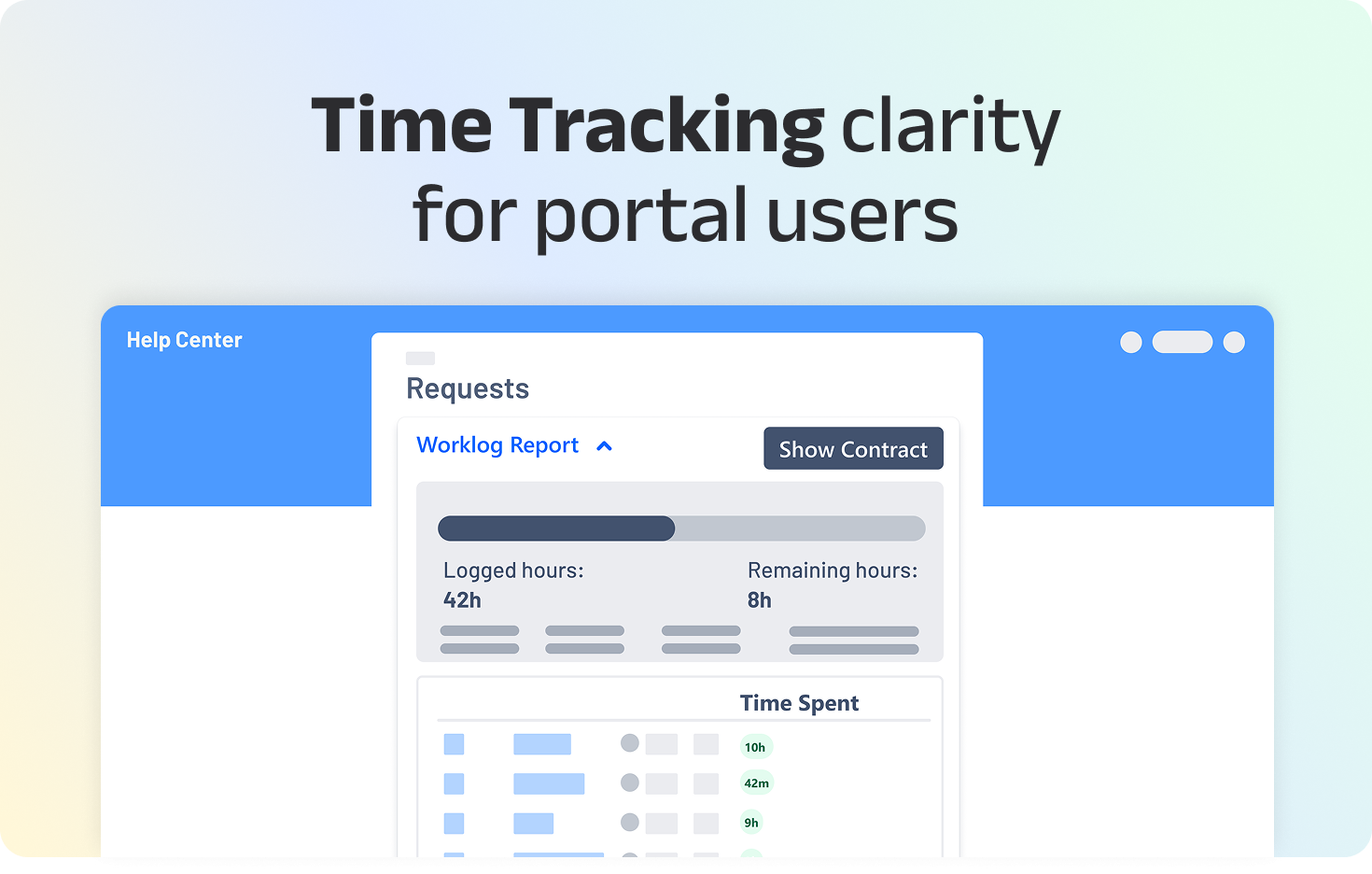
Time-tracking plays a big role in every project manager's day. But let’s face it - Jira’s built-in time-tracking often feels like an old watch. It tells you the time, but it doesn’t give you much more.
Today, transparency matters, not just within your team, but also with your customers. Teams need to see who’s working on what and when. Customers want to follow the progress of their requests and understand the effort behind them.
A transparent time-tracking system does more than record hours. It makes the data clear, easy to access, and meaningful for everyone, including your Jira Service Management portal users.
Jira makes it simple to log hours, but it stops short of giving managers the big-picture view they need. You can’t easily see how time spreads across projects, where workloads are heavy, or when to adjust schedules before issues appear.
Standard reports in Jira mainly show past activity. That makes it harder for teams to plan ahead and balance workloads. On top of that, customers don’t get to see the effort that goes into their requests. Without that visibility, communication slows, and misunderstandings can happen.
Activity Timeline extends Jira’s time-tracking capabilities by offering a forward-looking, visual approach. Managers can see who’s available, who’s at capacity, and which tasks might need a reshuffle, all in one view.
Its drag-and-drop interface makes rescheduling tasks easy, while built-in capacity management prevents both overwork and underutilization. Custom time categories, such as billable and non-billable hours, help streamline reporting and invoicing.
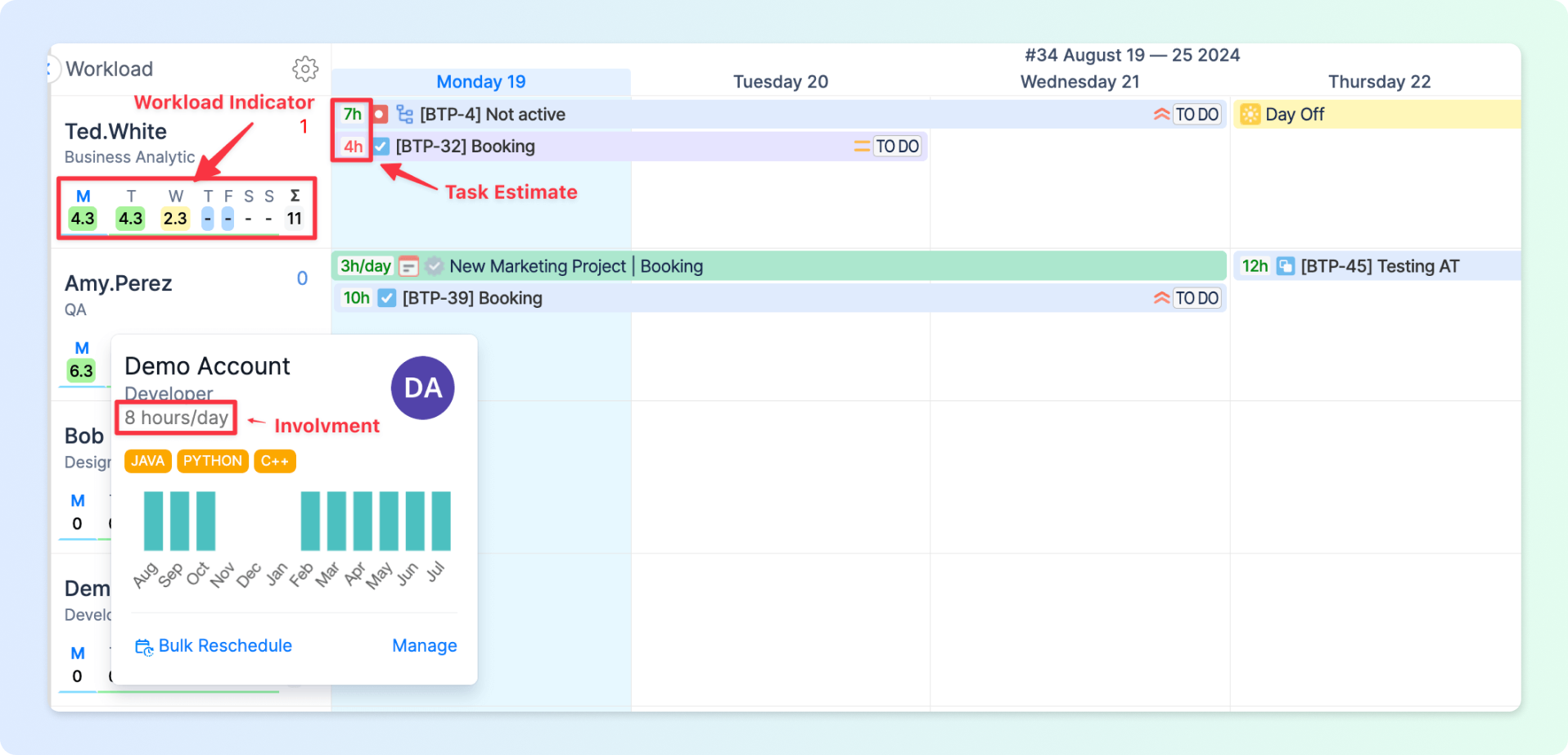
Beyond logging hours, Activity Timeline provides insights into progress across multiple projects, giving a big-picture view that Jira alone can’t deliver. Shared calendars and visibility improve collaboration and help teams stay aligned on priorities.
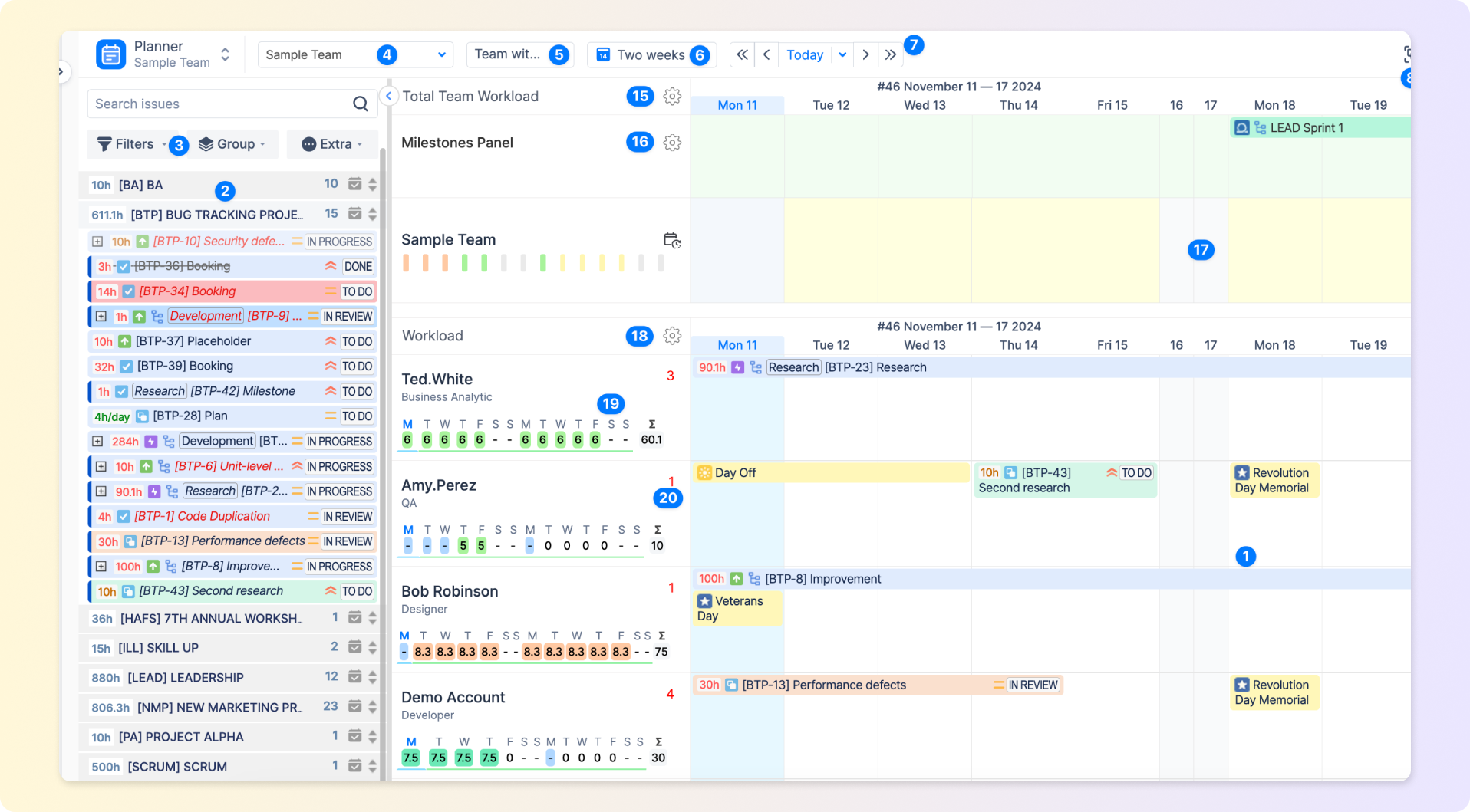
With advanced filters and reporting, you can track planned vs. actual work, monitor capacity in real-time, and improve future project planning.
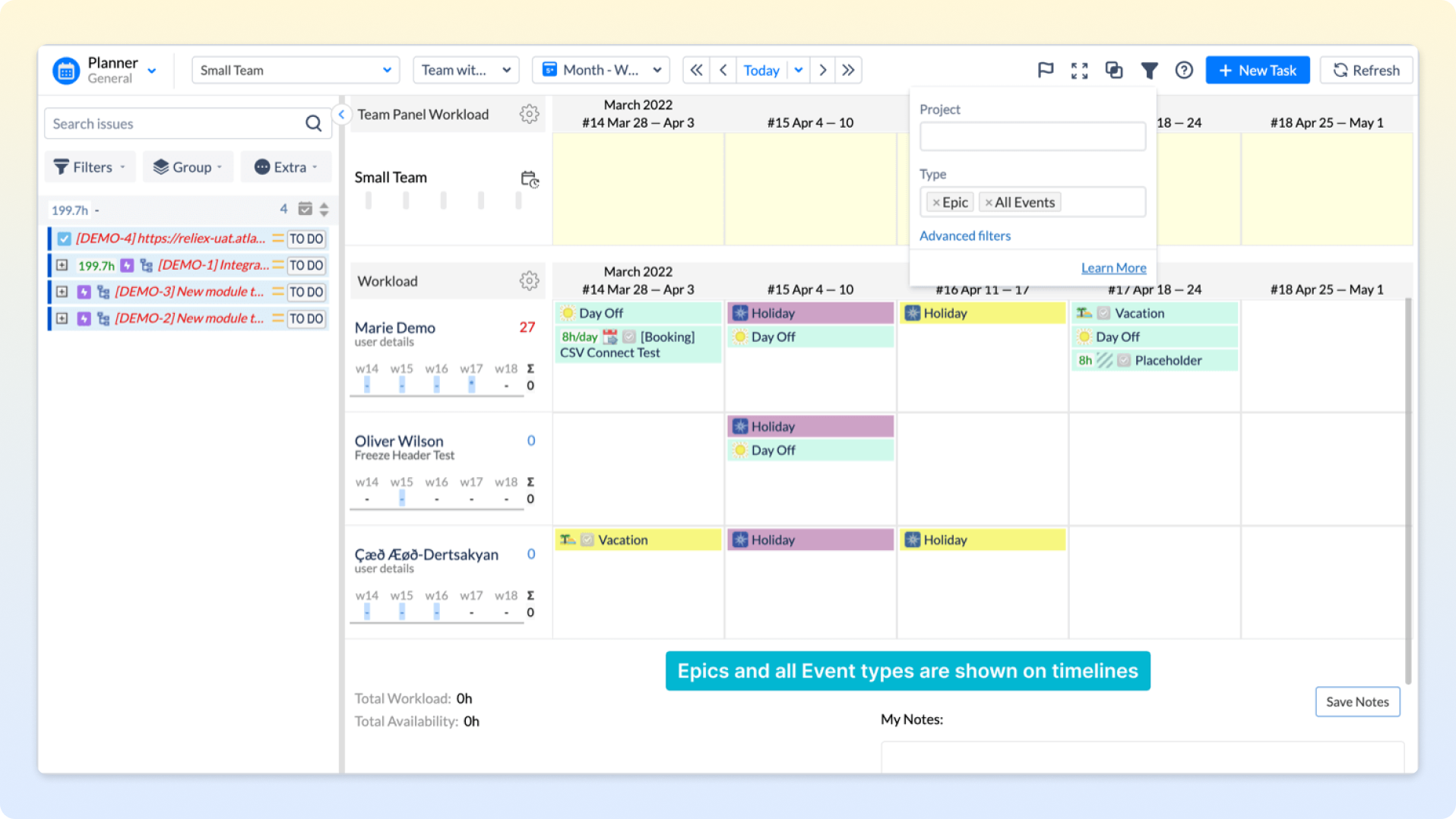
Activity Timeline helps teams plan, but customers still can’t see logged hours by default. Worklog Report solves that by putting time-tracking data directly on the Jira Service Management portal.
The app reads Jira worklogs, including time logged in Activity Timeline, and displays them for the portal customers. They can see how much time your team has spent on their requests, who worked on them, and when. No more waiting for agents to send updates.
Because Jira doesn’t show this level of detail natively, Worklog Report gives customers self-service access to real-time information. They get transparency, and your team saves time.
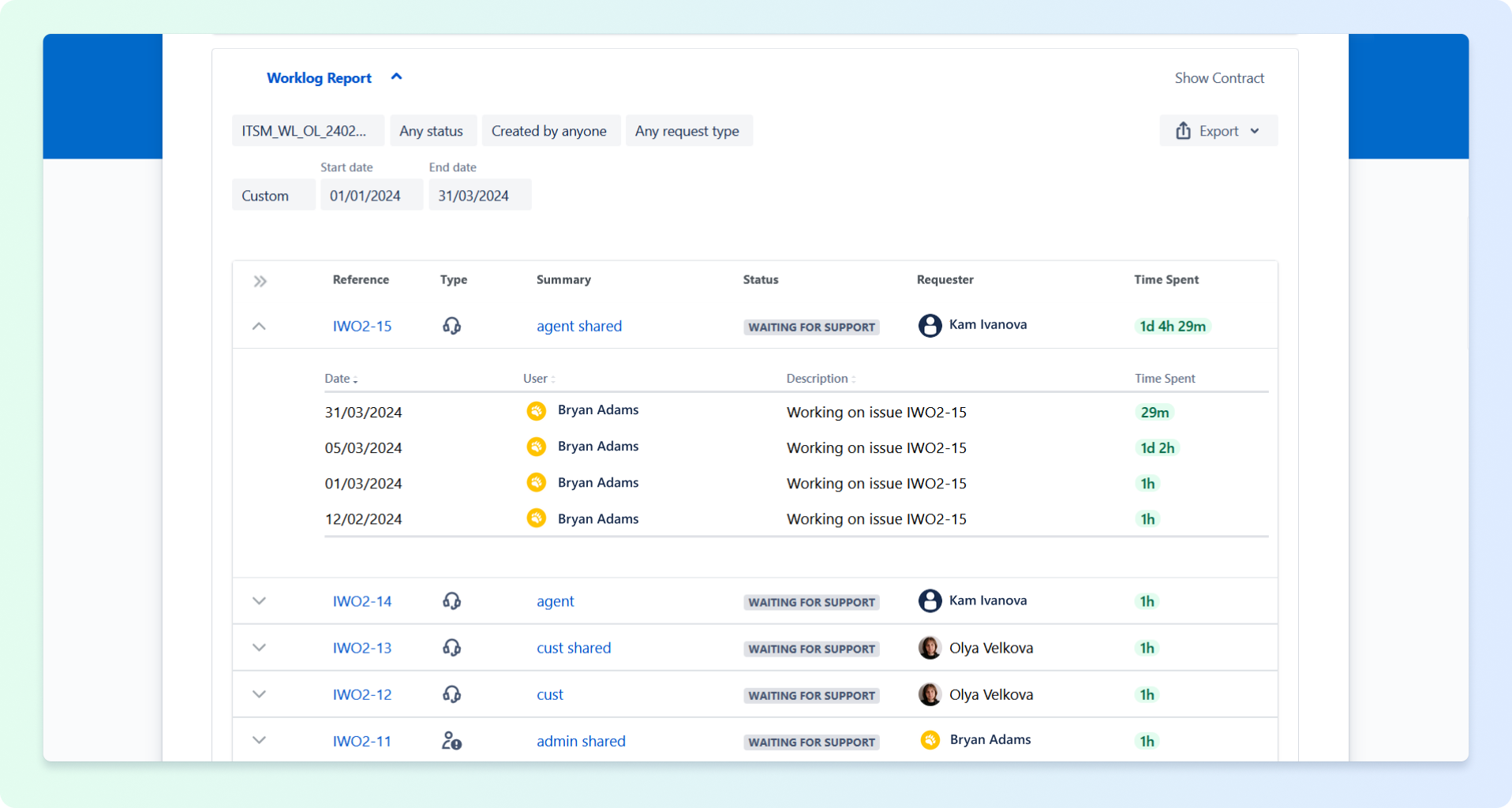
For example, a customer can instantly check how many hours were logged on their issues over the past month and even export it in Excel, which eliminates the need for manual updates from your team.
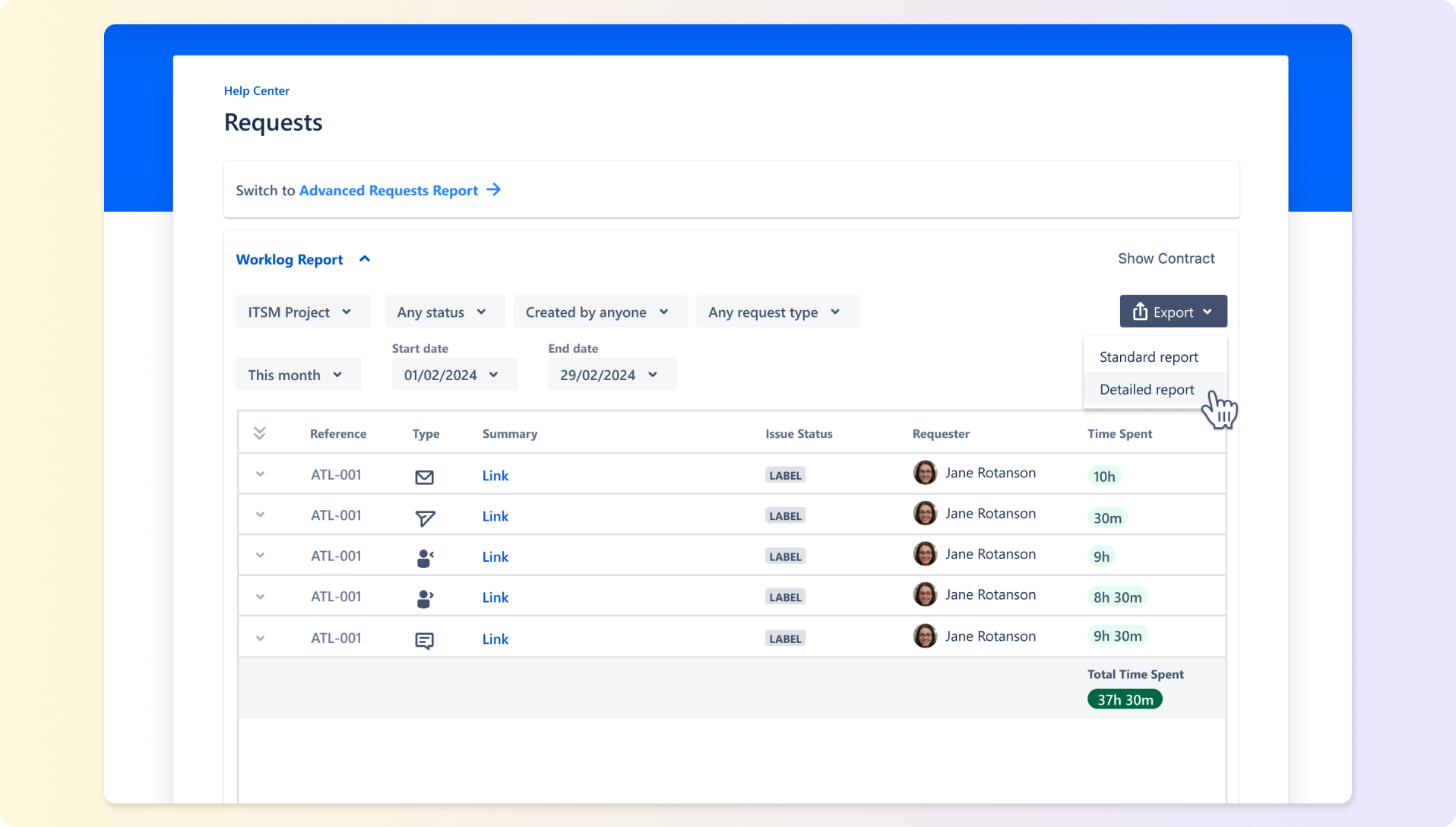
These two apps work hand-in-hand to create a transparent time-tracking ecosystem:
Activity Timeline manages planning, scheduling, and workload balancing internally.
Worklog Report makes logged time visible on the JSM portal for customers.
Together, they offer a complete solution, combining internal workload management with external visibility. Customers gain insight into the work being done, while teams enjoy better planning and control.
Reliex and Nemetschek Bulgaria continue to collaborate on deeper integrations, including options to display only billable hours to customers, ensuring time-tracking remains clear and valuable for both sides.