

Stay Tuned
You want to find the right answers, fast.


You want to find the right answers, fast.
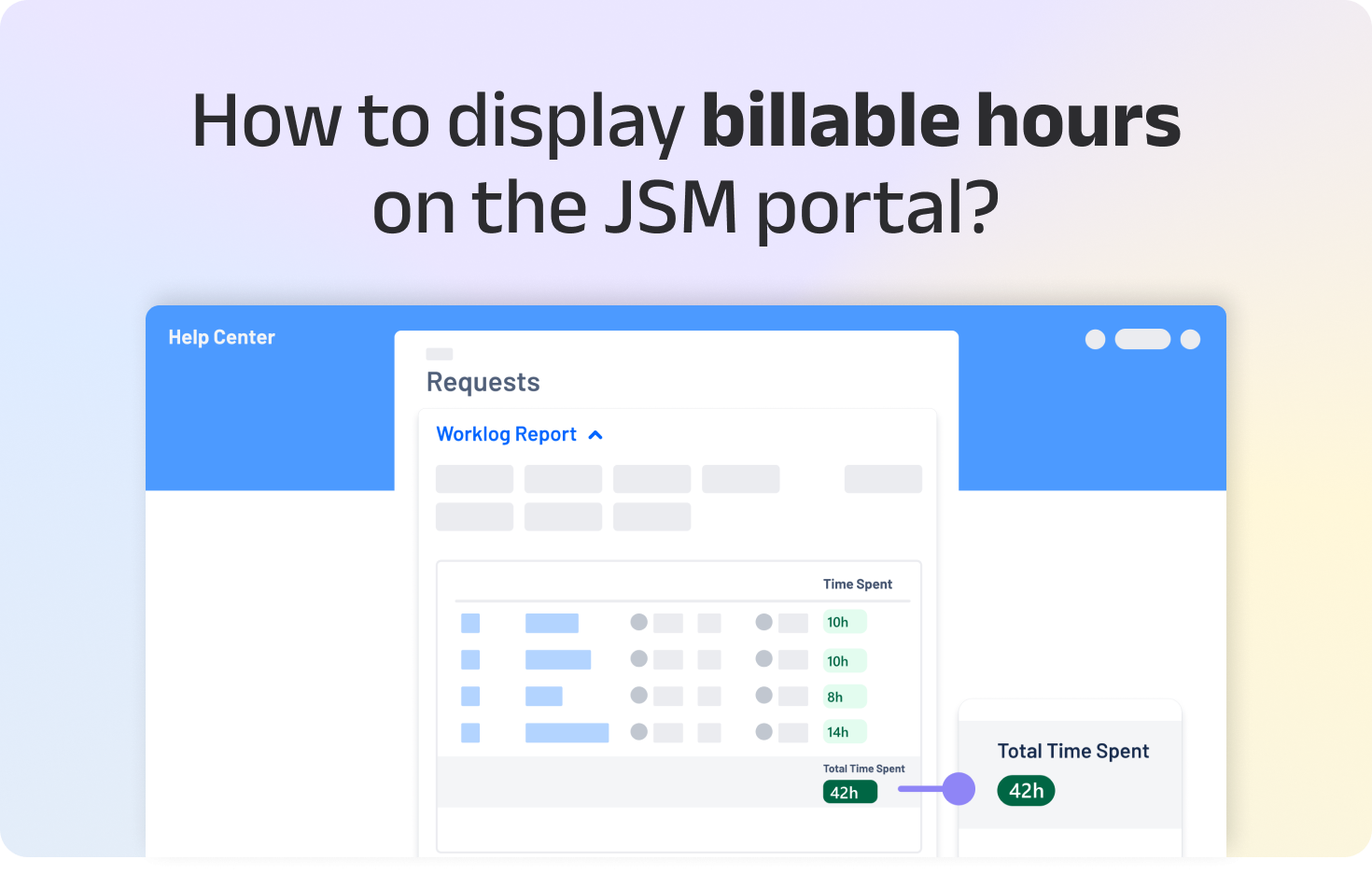
When customers submit requests through the Jira Service Management portal, they often want to know not just the status of their issues, but also the effort that goes into solving them. How much time did it take? Who worked on it? And if their projects are billed by the hour, what does that mean for them?
Until now, giving customers visibility into billable time directly on the JSM portal has been difficult. This information usually stays within internal tools, meaning customers rely on manual updates or separate reports shared outside Jira, adding extra work for agents and slowing down communication.
The new billable hours integration between Activity Timeline and Worklog Report finally solves this problem, turning manual updates into real-time visibility.
Tracking billable hours has always been a two-step effort. Service agents keep detailed internal records for their own planning and invoicing, while customers receive manual summaries later. This separation, however, often creates confusion and inefficiency.
When time-tracking data is not visible to customers, every small update requires a manual report or another email exchange. Service teams spend hours preparing information that already exists in their systems, and customers wait for updates that could easily be available in real time.
Over time, these delays add up to hours lost in reporting instead of delivery. Customers, meanwhile, can feel left in the dark, unsure of how their billed time adds up or whether the report they’re seeing reflects the latest progress.
This lack of visibility can also affect trust. Clients want to understand what they are being billed for and how their requests are progressing. If they have to depend on occasional reports, it can feel disconnected from the actual work being done.
The integration between Activity Timeline and Worklog Report changes that by creating a direct connection between internal tracking and customer visibility. Billable hours become transparent and self-updating, available right on the Jira Service Management portal without any additional effort.
Activity Timeline helps teams organize and plan work efficiently, with detailed scheduling, resource planning, and time tracking. It supports time categories such as billable and non-billable, which are essential for client-based projects or service contracts. Teams can manage workloads, plan capacity, and log hours in one place, but until now, that information stayed internal.

Worklog Report focuses on the customer-facing side. It brings logged work data to the Jira Service Management portal, so customers can see how much billable time has been spent on their requests, who worked on them, and when.

Now, the two apps work together seamlessly. Admins can connect Worklog Report with Activity Timeline using an API token, and once the integration is in place, billable hours logged in Activity Timeline appear directly on the portal.
This visibility, however, stays completely under control. In Activity Timeline, every time someone logs work, they decide whether it’s billable - the time that will be invoiced to the customer, or non-billable - internal work that stays inside the team. Through the integration, only the billable entries are displayed in Worklog Report on the Jira Service Management portal.
Portal users don’t need any special permissions or setup. They simply open their request and see the billable hours the service team has recorded in the familiar ‘Time spent’ column.
The integration makes it easier to share the right level of information with customers, enough to keep them informed and confident in the process, without exposing internal details or disrupting how teams work inside Jira.
The integration gives both sides what they need, without extra work.
For customers, it brings clarity and convenience. They can check time spent and billable hours directly on the portal, whenever they want to, without asking for updates. This self-service access reduces unnecessary communication and keeps everyone informed in real time.
For teams, it eliminates repetitive reporting tasks and ensures that time-tracking data is consistent everywhere: in Activity Timeline, in Jira, and now on the customer portal. Instead of spending hours every month preparing reports or responding to follow-up emails, agents can focus on actual service delivery.
By cutting down the manual work and the constant back-and-forth, both sides save time and avoid frustration.
Together, Activity Timeline and Worklog Report cover both sides of the time-tracking story:
Activity Timeline - plan, schedule, and manage time internally, including billable and non-billable hours.
Worklog Report - present that logged work on the Jira Service Management portal for your customers.
This connection means you don't need to export or duplicate data between tools. Once time is logged and categorized in Activity Timeline, it's automatically available in Worklog Report’s portal tables.
For teams that bill based on time, this eliminates the gap between 'what’s been done' and 'what the customer can see.'
Integrating the two apps takes just a few steps:
In Worklog Report, open the global configuration and select Manage Activity Timeline.
Paste the token and base URL, then click Add to connect the apps.
Finally, enable billable hours for each project that uses Activity Timeline.
From that point on, Worklog Report will automatically display billable hours for all linked projects on the JSM portal.
You can find the full setup walkthrough in our documentation.
With this update, Worklog Report extends its role as a self-service reporting tool, giving customers access to the information they care about most, right inside the Jira Service Management portal.
The result is a more transparent, collaborative experience for both sides. Teams continue planning and tracking work in Activity Timeline, while customers stay informed through Worklog Report. The integration turns billable-hour tracking from a manual, time-consuming process into a simple, automated, and trustworthy experience for everyone involved.